- Overview
- Serialized Model Example
- Non-Serialized Model Example
- Changing Non-Serialized Model Quantities
Overview
All of the physical inventory items that you want to track in your system need to be either serialized or non-serialized models.
Non-serialized inventory models do not have individually barcoded units.
Detailed examples of both serialized and non-serialized models are shown below.
There is no right or wrong way to assign inventory models as either serialized or non-serialized. Deciding which items to make serialized models and which to make non-serialized models is entirely up to you and the way that your company operates. The guidelines presented here are only meant as examples to show how each type of item works in Flex Assets.
Serialized Model Example
A good example of a serialized inventory model is a laptop. If you create a serialized inventory model in your Flex system for a 16" Macbook Pro, you will find that the inventory model page has a tab called “Serial Units.”
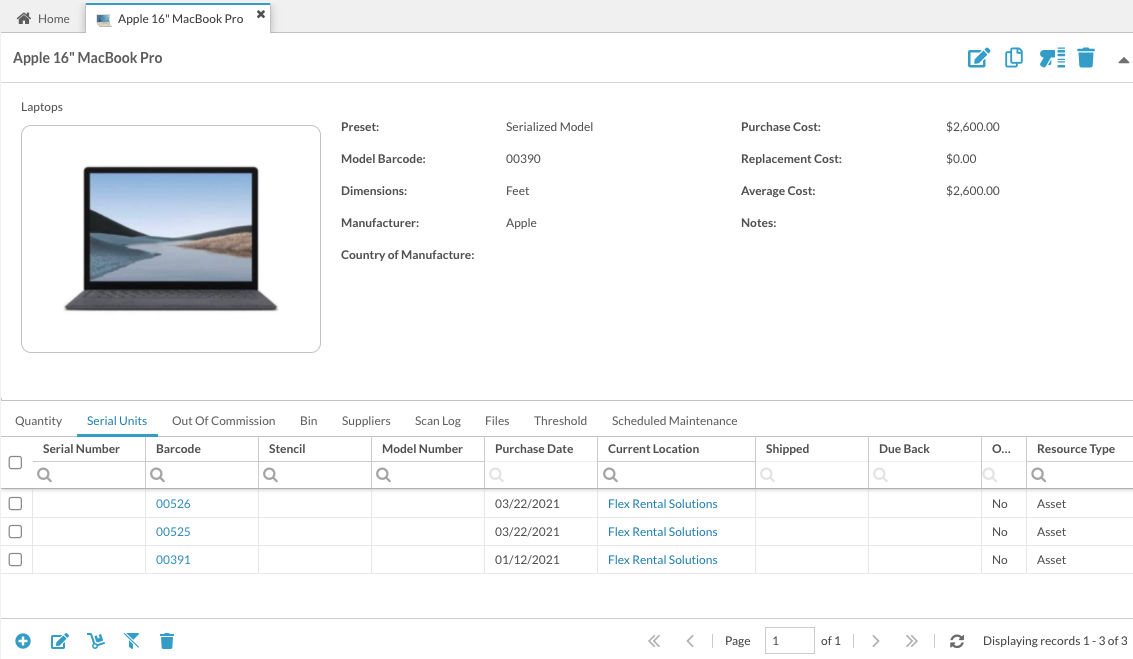
Each MacBook Pro that you have in your warehouse corresponds with a serial unit number and will have a unique barcode. Whenever you scan any of these laptops to a contact, you will scan the unique barcode found on each one, thus enabling you to effectively track the location of each individual unit.
Non-Serialized Model Example
An example of a non-serialized model are AA batteries. If you create a non-serialized inventory model in your system for AA Batteries, you will not find a “Serial Units” tab on the inventory model page. There will only be one barcode created, and each battery in your inventory will be controlled by that single barcode.
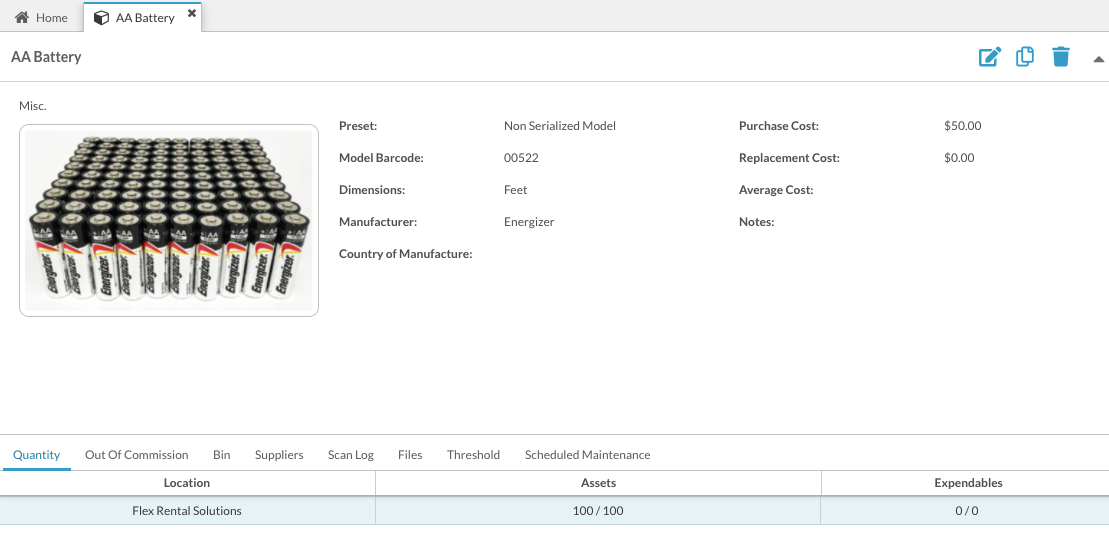
Changing Non-Serialized Model Quantities
The Quantity tab shows the count for each location. The first number (On-Hand) is the amount that you currently have available, and the second number (Allocated) is the total amount that you own. You can change the quantity of a non-serialized model by clicking the Edit Quantities icon (located on the bottom left of the open tab).
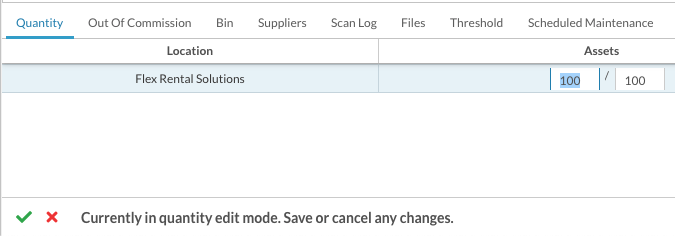
Once you are in edit mode, you can click into a quantity field and edit the amount.

Comments
0 comments
Article is closed for comments.